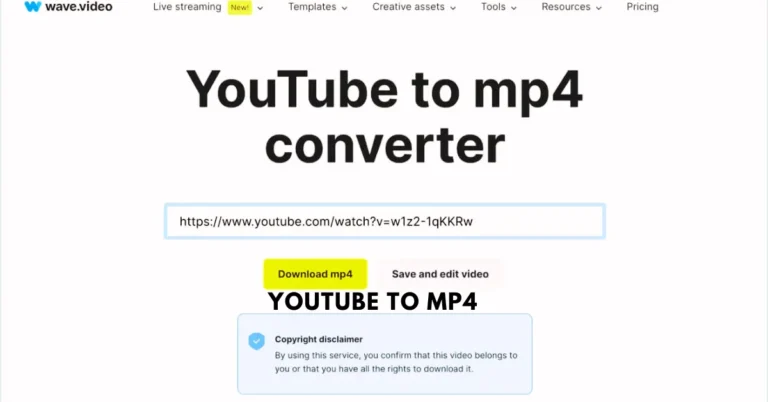introduction to YouTube to MP4
YouTube is a treasure trove of videos, from music and tutorials to vlogs and documentaries. But what happens when you want to take your favorite content offline? Converting YouTube videos to MP4 format opens up a world of possibilities. Whether you’re looking to save data or enjoy seamless playback on various devices, the ability to download and store these clips can transform how you consume media. In this guide, we’ll explore the ins and outs of converting YouTube videos to MP4, highlighting the best tools available while giving you practical tips for an effortless experience. Let’s dive into this digital journey!
Why convert YouTube videos to MP4?
Converting YouTube videos to MP4 format offers several advantages. First, MP4 is widely compatible with many devices and platforms. Whether you’re using a smartphone, tablet, or computer, this format ensures that your videos play smoothly.
Another reason lies in the convenience of offline viewing. By converting YouTube content to MP4, you can enjoy your favorite videos without relying on an internet connection. This is especially useful during travel or in areas with spotty service.
Additionally, MP4 files typically maintain high video quality while keeping file sizes manageable. This means you don’t have to sacrifice clarity for storage space when saving your media library.
Having a local copy allows for easier editing and sharing options. Want to create clips for social media? Converting to MP4 makes it simple and efficient.
Top 5 YouTube to MP4 converters
When it comes to converting YouTube videos to MP4, several tools stand out for their ease of use and efficiency.
First on the list is **YTD Video Downloader**. This software allows users to download videos directly from YouTube and save them in various formats, including MP4.
Next up is **4K Video Downloader**. Its intuitive interface makes it a favorite among beginners while offering advanced features like playlist downloads.
Don’t overlook **Any Video Converter**. It supports a wide range of formats and provides options for basic editing before conversion.
For those who prefer online solutions, **ClipConverter.cc** offers quick conversions without the need for software installation. Just paste your video link, select your format, and you’re good to go.
Consider using **Freemake Video Converter**, which combines speed with simplicity. It’s perfect if you’re looking for an all-in-one solution that handles multiple files at once.
Step-by-step guide on using a converter
To convert a YouTube video to MP4, start by selecting a reliable converter. Popular options include websites and software that support this functionality.
Next, copy the URL of the YouTube video you want to convert. Simply open YouTube, find your desired video, and click on the share button to get the link.
Now, paste this URL into your chosen converter’s input field. This step is crucial as it directs the tool to fetch your specific video.
After pasting the link, choose MP4 as your output format. Most converters provide various quality settings; select one that meets your needs.
Hit the convert button and wait for processing. Once completed, download your new MP4 file directly onto your device.
Other methods for converting YouTube videos to MP4
If you’re looking for alternatives to traditional converters, consider browser extensions. These tools integrate directly into your web experience, allowing you to download videos with just a few clicks.
Another method involves using command-line tools like youtube-dl. This powerful option requires a bit of tech savvy but offers flexibility and control over the downloading process.
Some online platforms also provide instant conversions without software installation. Just paste the video URL, select MP4 as your format, and let the site work its magic.
Mobile apps for iOS and Android can turn YouTube videos into MP4 on-the-go. They usually offer user-friendly interfaces that make it easy to save content directly to your device’s storage. Each method has its strengths; finding one that suits your needs is key!
Tips for choosing the best converter
When selecting a YouTube to MP4 converter, consider the user interface. A clean and intuitive design makes the process smoother.
Look for converters that support high-quality output. Check if they offer options for various resolutions, especially if you want HD or 4K videos.
Speed matters too. Some converters take longer than others, so find one that balances speed with quality.
Read user reviews to gauge reliability. Positive feedback from other users can provide insights into performance and any potential issues.
Compatibility is crucial as well. Ensure the converter works on your operating system—whether it’s Windows, Mac, or mobile devices.
Check for extra features like batch downloading or built-in editing tools. These can enhance your overall experience and save time in the long run.
Legal considerations when using converters
When using YouTube to MP4 converters, it’s essential to understand the legal landscape. Not all content on YouTube is free for redistribution or offline use.
YouTube’s terms of service clearly state that downloading videos without permission can violate copyright laws. This applies even if you intend to use the video for personal reasons.
Before converting any video, check its licensing status. Some creators allow downloads through Creative Commons licenses, while others do not permit any usage outside their platform.
If you’re unsure about a specific video’s permissions, it’s best to err on the side of caution and seek permission from the creator directly. Respecting copyright not only protects you legally but also supports artists in maintaining control over their work.
Stay informed and mindful as you explore your options with converters—it’s worth it in the long run!
Conclusion
Converting YouTube videos to MP4 format has become increasingly popular among users who want offline access to their favorite content. With a myriad of converters available, it’s essential to find the right tool that suits your needs.
Choosing a reliable converter can enhance your viewing experience and allow you flexibility in how you enjoy entertainment. By considering factors like speed, quality, user interface, and legality, you can make an informed choice when selecting the best method for conversion.
While converting YouTube videos can open up new avenues for enjoying media on-the-go or without buffering issues, it’s crucial always to respect copyright laws and understand the legal implications associated with downloading content. Always prioritize ethical practices as you navigate this digital landscape.
Exploring various methods may reveal unexpected benefits or features that enrich your video-watching habits. As technology continues to evolve, so too will the way we interact with our favorite platforms like YouTube—making it an exciting time for consumers who crave accessibility and control over their media consumption.
ALSO READ: Walnutrp: The Pinnacle of Klipsch Audio Excellence
FAQs
What is “YouTube to MP4”?
YouTube to MP4 refers to the process of downloading and converting YouTube videos into the MP4 format, a widely compatible video format for offline viewing.
Why should I convert YouTube videos to MP4?
Converting YouTube videos to MP4 ensures compatibility with most devices and allows you to watch videos offline without an internet connection.
What are the best YouTube to MP4 converters?
Popular YouTube to MP4 converters include YTD Video Downloader, 4K Video Downloader, Any Video Converter, ClipConverter.cc, and Freemake Video Converter.
Can I convert YouTube videos to MP4 without software?
Yes, you can use online tools like ClipConverter.cc or websites like Y2mate to convert YouTube videos to MP4 without needing to install any software.
Is it legal to convert YouTube videos to MP4?
Converting YouTube videos to MP4 may violate YouTube’s terms of service unless the video is under a Creative Commons license or permission is granted by the creator. Always check copyright permissions before downloading.